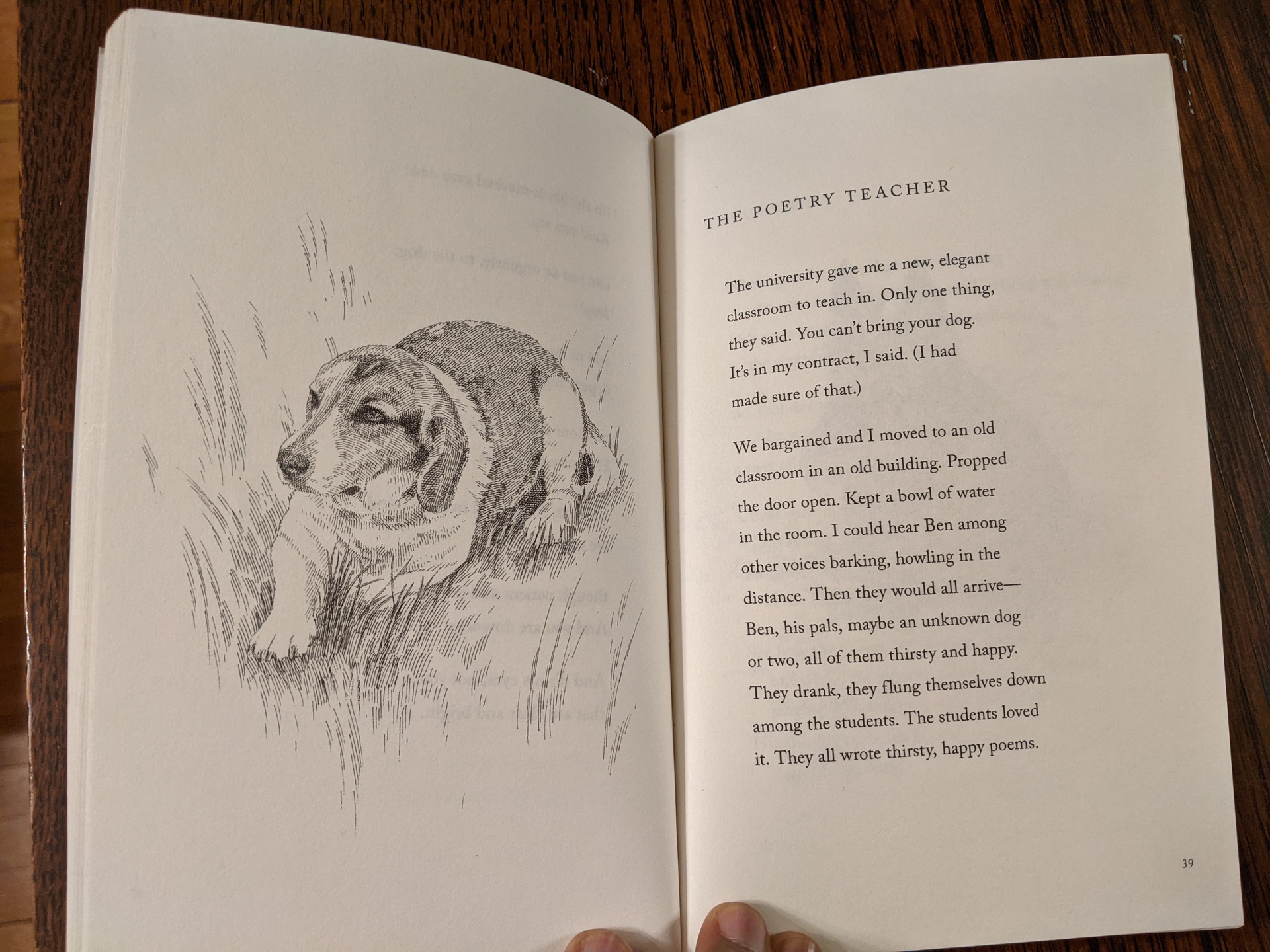How to write great image descriptions
Image descriptions, also called alternative text or alt text, are text descriptions of an image. These descriptions support people who are blind, have low vision, use assistive technology, live in low-bandwidth areas, or want more context.
Writing image descriptions on X is different from writing them elsewhere on the Web in three ways:
- X has a character limit of 1,000.
- The description is the only place that guarantees a description of an image.
- Everyone can access it.
The goal of writing image descriptions is to be clear and concise, while giving more context to your post. Like posts, image descriptions must follow the X Rules.
Here's a list of recommendations for writing great image descriptions with examples:
Image description recommendations
The List
Details and examples
1. Capture what's important
It's important to capture action, movement, relationships, noteworthiness, visual details, and anything unique.
Note people, pets, things, their names (if relevant), and their relationship to each other. Depending on topic relevance, mention the race, gender, age, etc. of people.
2. Be succinct, clear, and detailed
The character limit for image descriptions is 1,000. Previously, some assistive technology (such as screen readers) stopped reading at 200-250 characters. While this is no longer the case, it’s still important to be succinct in your description.
3. Be objective
Unless it's an image of yourself, or you know exactly what's happening in the image, don't editorialize, or make assumptions about what's happening. Simply provide enough objective context so readers understand the relevance of the image to your post.
For example, if the image is of a politician you don't like, don't refer to their “silly little face.” Say instead that they're “smiling, close-lipped into the camera.”
4. Write out or summarize text in images
If there's text in the image, include it in your description. If it's more than 1,000 characters of text, do your best to summarize it, focusing on its relevance to your post.
If it's a legal document, for example, summarize the content and provide a link to the source in your post, not the image description.
Depending on what you write in your post, you can exclude certain details from the image description. This also avoids redundancy for readers. For example, if you mention the name of the author and the title of a book in your post, you don't need to repeat that information in the image description.
5. Watch out for acronyms and abbreviations
Acronyms should be capitalized. If they're not, some screen readers may read them as words, which might not make sense in context. Non-capitalized acronyms may also increase reading difficulty for sighted readers.
Try to spell out words instead of using abbreviations. Screen readers don't always announce them in a meaningful way.
For example, with abbreviations like "Dr." for "doctor," some screen readers read each letter instead of reading them as words. So "Dr. Calvin" is read as "d r Calvin." Some people will catch that, or be able to process what it actually means, but others won't. The exception is if you’re writing out abbreviated text that appears in an image.
Everyone who reads your description may not know what certain abbreviations mean. Readers who don’t speak or read the same language may struggle to understand the meaning.
6. Include the image type details
Mention if something is a close-up, aerial shot, or black and white photo.
If it’s artwork, describe the type of art: painting, portrait, sculpture, illustration, etc. If there's a specific genre associated, add that as well. For example, "anime illustration" instead of just "illustration."
7. Use regular sentence structure and letter casing
Describe the image in complete sentences instead of listing its characteristics. Write in a way that sounds natural or conversational.
Write in sentence case instead of all lowercase or ALL CAPS (unless it’s an acronym or abbreviation).
8. Avoid redundant information
Don't write "Photo of" or "Image of." Assistive technology will know it's an image and communicate that to users. Do mention if something is a screenshot. It can be useful for readers to have that extra context.
Don't repeat information that you write in your post in the image description. For example, if you share a photo of a book cover, and mention the author's name and book title in your post, don't repeat that information in the description; instead describe the book cover. If you don't mention that information in your post, then do include it in your description.
9. Take care with complex visuals
Diagrams, charts, tables, maps, and infographics contain detailed information. These visuals often need lengthy image descriptions. The goal for these descriptions is to describe trends and findings, not explain the research behind it. Instead, add a link to the source in your post so readers can get more information if they want it.
For maps, describe the overall information shown. No need to describe the interface controls or the pinned landmarks.