How to use the ALT badge and GIF label
The ALT badge
"ALT" is the abbreviation for alternative text, which is the technical name for image description. The ALT badge on images lets you know when someone has added a description to their image.
To read the image description:
- Select the ALT badge and the image description will appear.
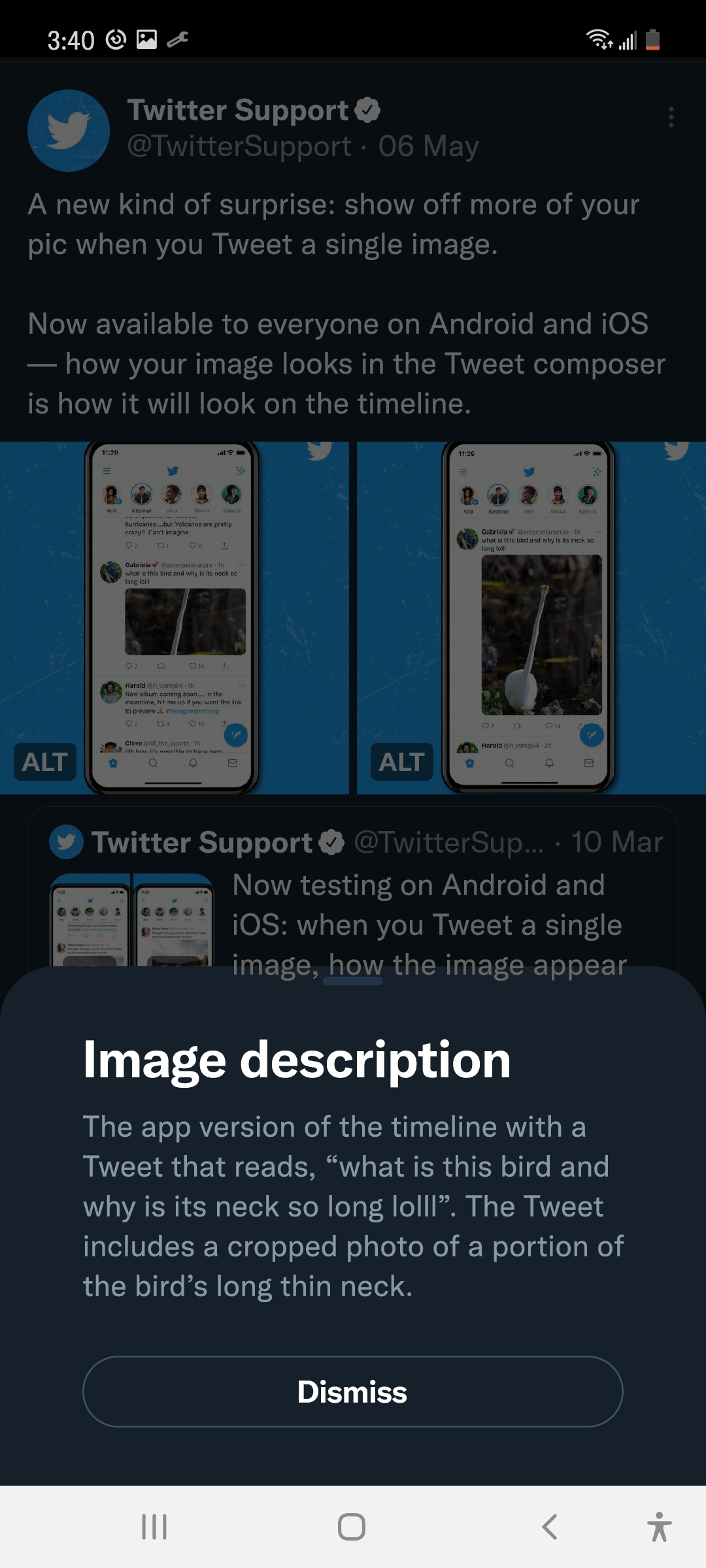
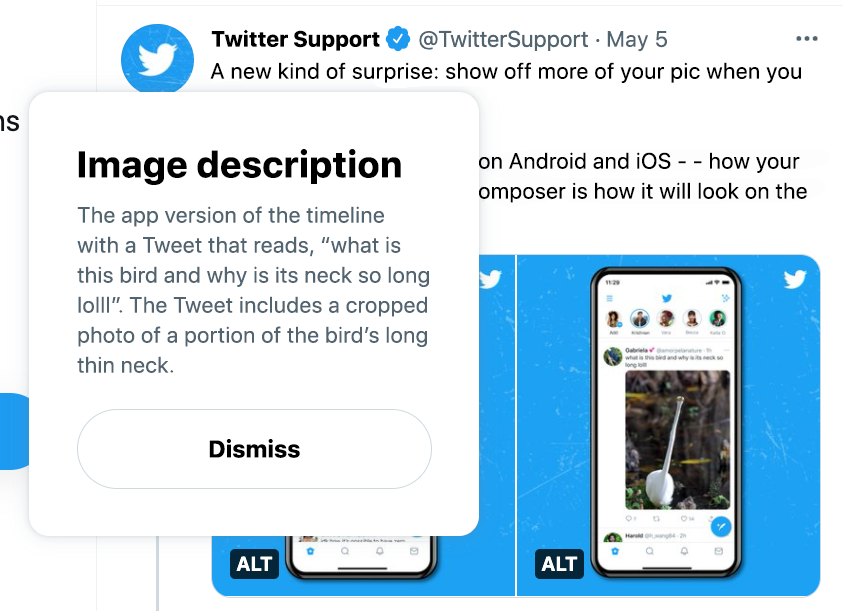
- To exit, select the Dismiss button, escape key, or any spot outside the description. This experience is the same on Android, iOS, and web.
The GIF label
The GIF label is not interactive like the ALT badge. The GIF label communicates that the media is a GIF and has movement. For those who choose to have media auto-play turned off in their timeline, it's helpful to have the GIF label to differentiate from static images.

If a GIF has an image description, the ALT badge will appear next to it, and you can select it to read the GIF description.
