Tap your profile icon in the top left navigation bar.
Tap Settings and privacy.
Tap Privacy and safety.
Tap Your posts.
Toggle the button next to Mark media you post as containing material that may be sensitive.
All X accounts have media settings to help X understand the type of media you are posting. By appropriately marking your media settings, X can identify potentially sensitive content that other users may not wish to see, such as violence or nudity. If you intend to regularly post such content, we ask that you please adjust your media settings.
Tap your profile icon in the top left navigation bar.
Tap Settings and privacy.
Tap Privacy and safety.
Tap Your posts.
Toggle the button next to Mark media you post as containing material that may be sensitive.
Note: When you have this setting enabled, people who visit your profile may see a message letting them know your account may include potentially sensitive content and asking them to confirm they still want to view it. People who have opted in to see possibly sensitive content will still see your account without the message.
Tap the _ icon in the top left navigation bar.
Select Settings and privacy.
Go to your Privacy and safety from the drop-down menu.
Tap Your posts.
Toggle the button next to Mark media you post as containing material that may be sensitive so it turns blue.
Note: When you have this setting enabled, people who visit your profile may see a message letting them know your account may include potentially sensitive content and asking them to confirm they still want to view it. People who have opted in to see possibly sensitive content will still see your account without the message.
Log in to your account on the web at x.com.
Click the more icon.
Select Settings and privacy from the drop-down menu.
Go to your Privacy and safety settings.
Click the Your posts section and check the box next to Mark media you post as containing material that may be sensitive.
Note: When you have this setting enabled, people who visit your profile may see a message letting them know your account may include potentially sensitive content and asking them to confirm they still want to view it. People who have opted in to see possibly sensitive content will still see your account without the message.
The option to add one-time sensitive content warnings to photos and videos you post is now available for everyone across Android, iOS, and web.
To add a content warning, tap or click on the flag icon when editing the photo or video after you've attached it to your post. This allows you to choose marking the photo or video as Nudity, Violence, or Sensitive.
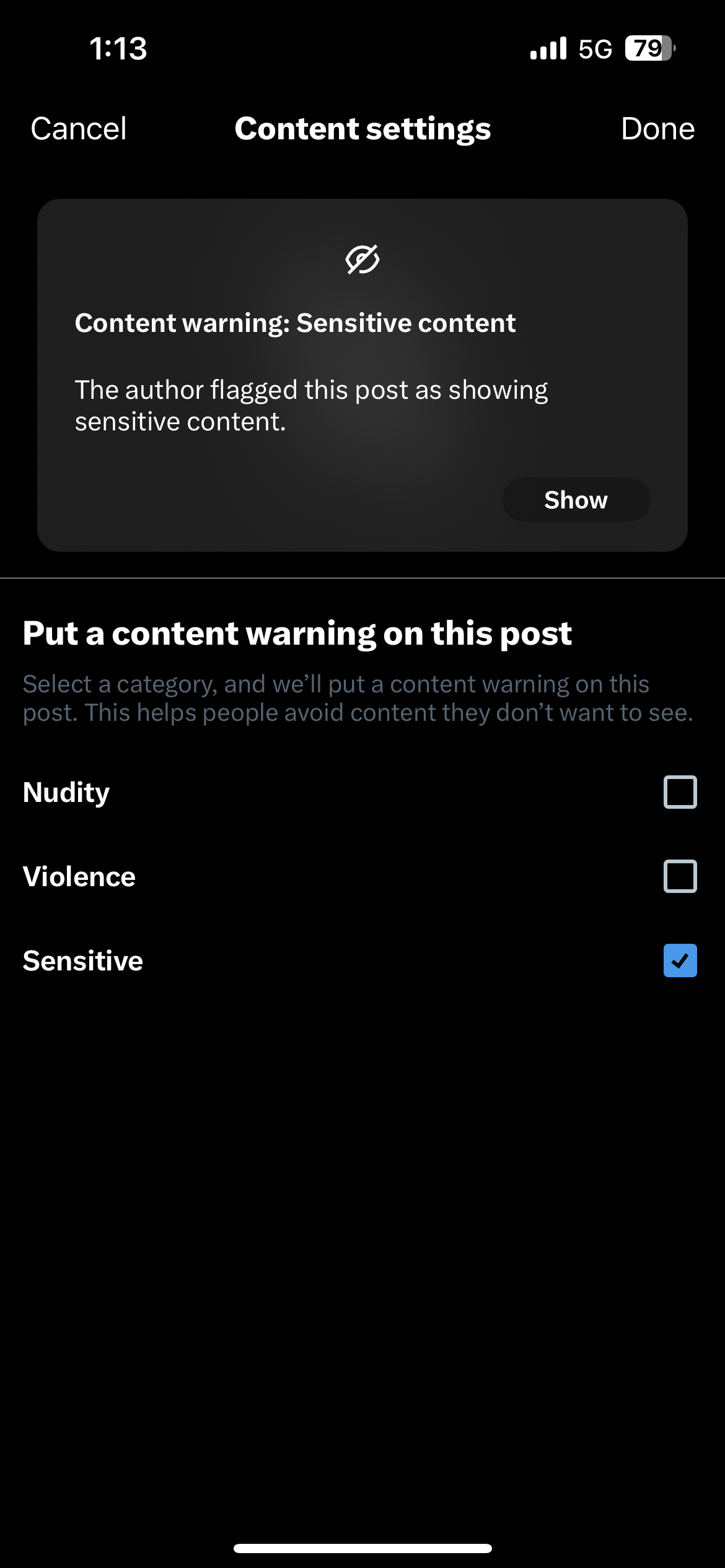
You can control your preferences for how and when you may see sensitive content in your media settings.
If one of your posts containing media is reported as sensitive, it will be sent to X for review. If we find that the media wasn’t marked as being potentially sensitive at the time of the upload:
You will be able to change your media settings on your account settings page, though this image and any other images that have been labeled will remain marked as potentially sensitive.
If you repeatedly upload media that is mislabeled, we may:
X may also use automated techniques to detect and label potentially sensitive media, and to detect and label accounts that frequently post potentially sensitive media.
If your profile or header image contains content in violation of the X Rules, we may temporarily suspend your account and remove the offending content. Repeat violations will result in a permanent suspension.
Additionally, your account may be locked if media in your profile is in violation of X's media policy. In order to unlock your account, you will need to follow our instructions and remove the media in violation. If your account has been locked, see this article for more information.
If you are suspended for having graphic violence or adult content in your profile image or header image you can appeal by logging into your account and submitting an appeal here.
In response to repeated mislabeling of sensitive content, X may change your account setting to Mark media you post as containing material that may be sensitive and your account will receive a label.
Did someone say … cookies?
X and its partners use cookies to provide you with a better, safer and
faster service and to support our business. Some cookies are necessary to use
our services, improve our services, and make sure they work properly.
Show more about your choices.